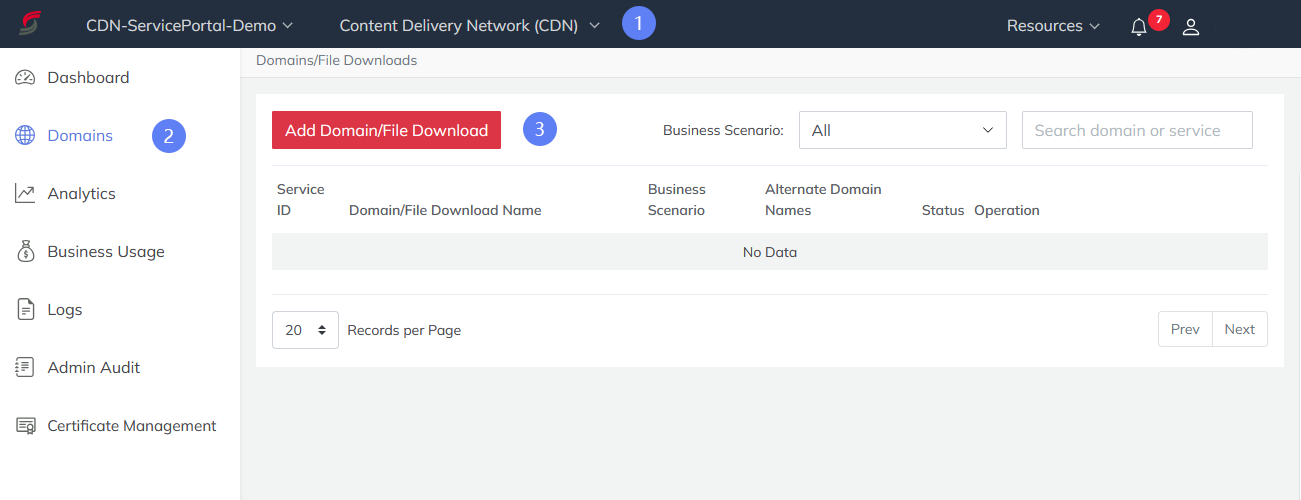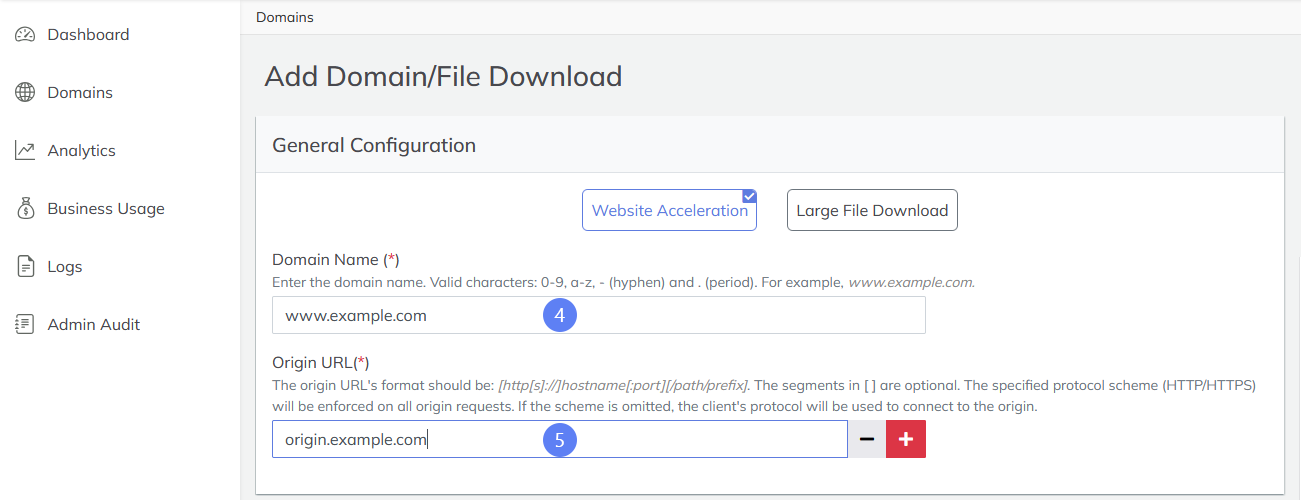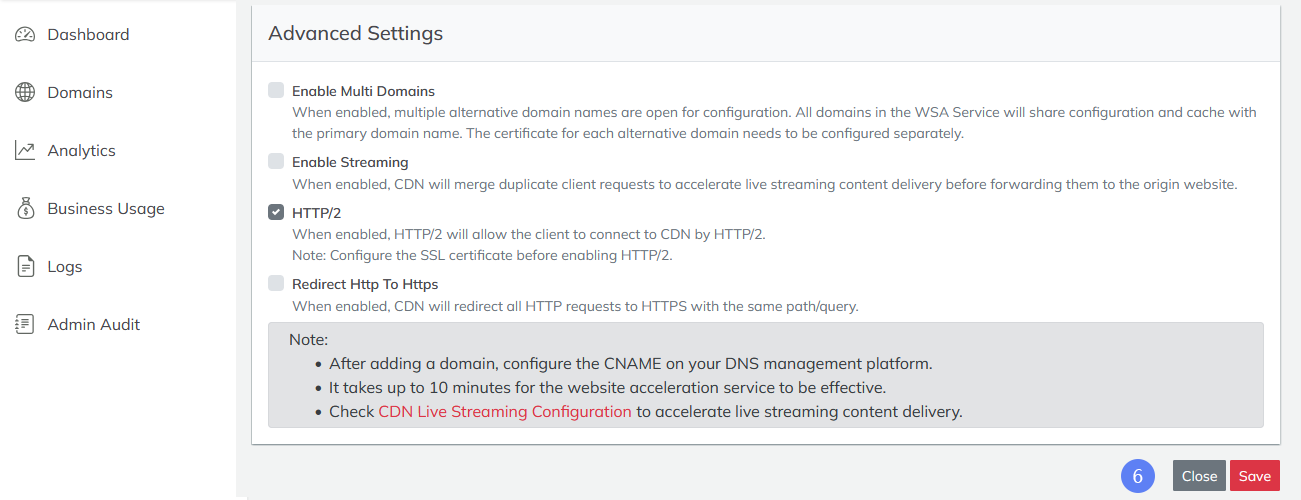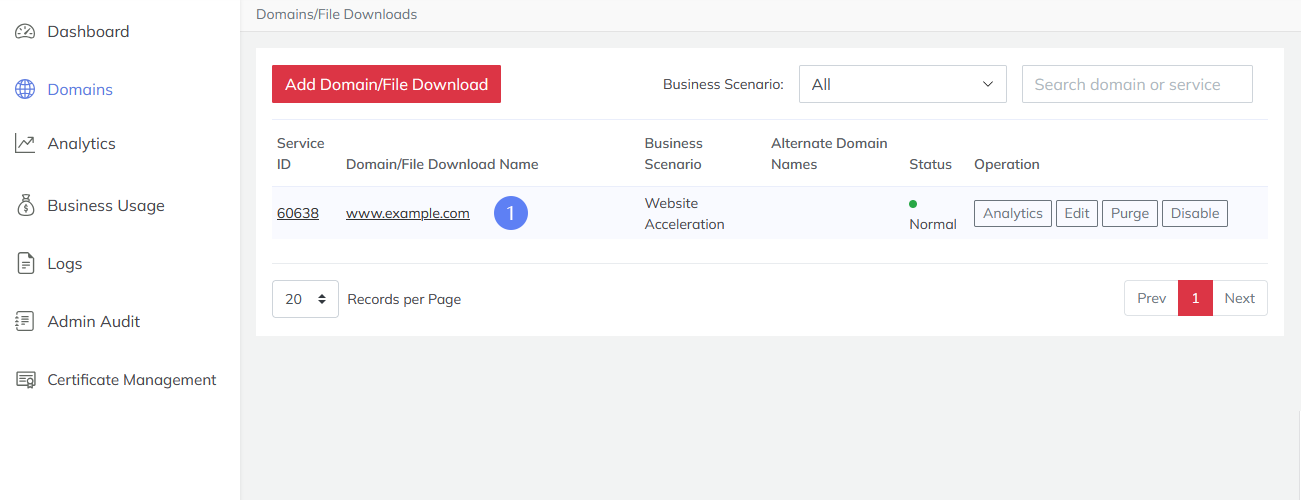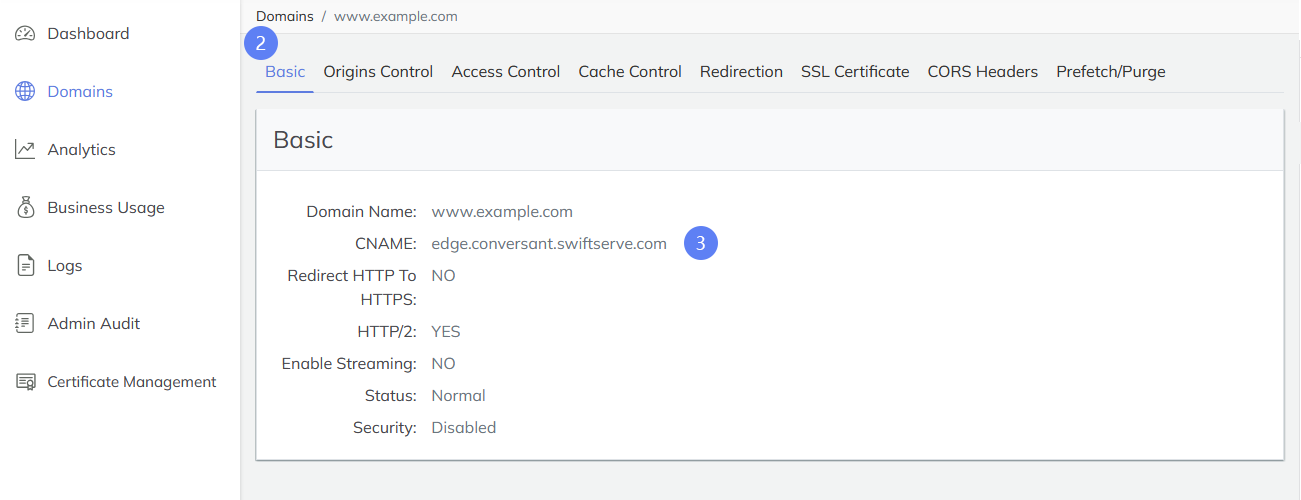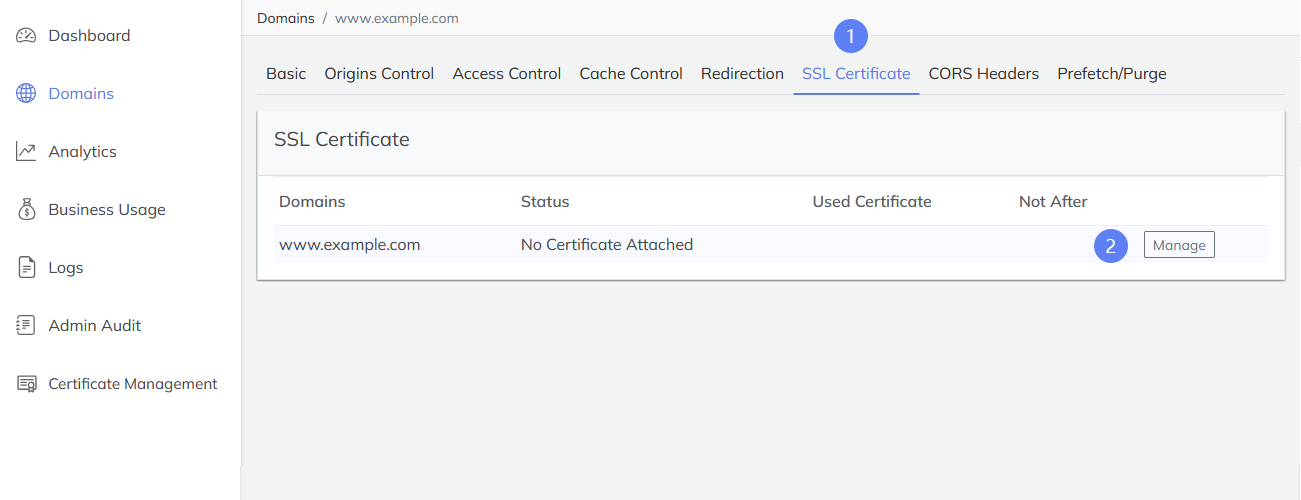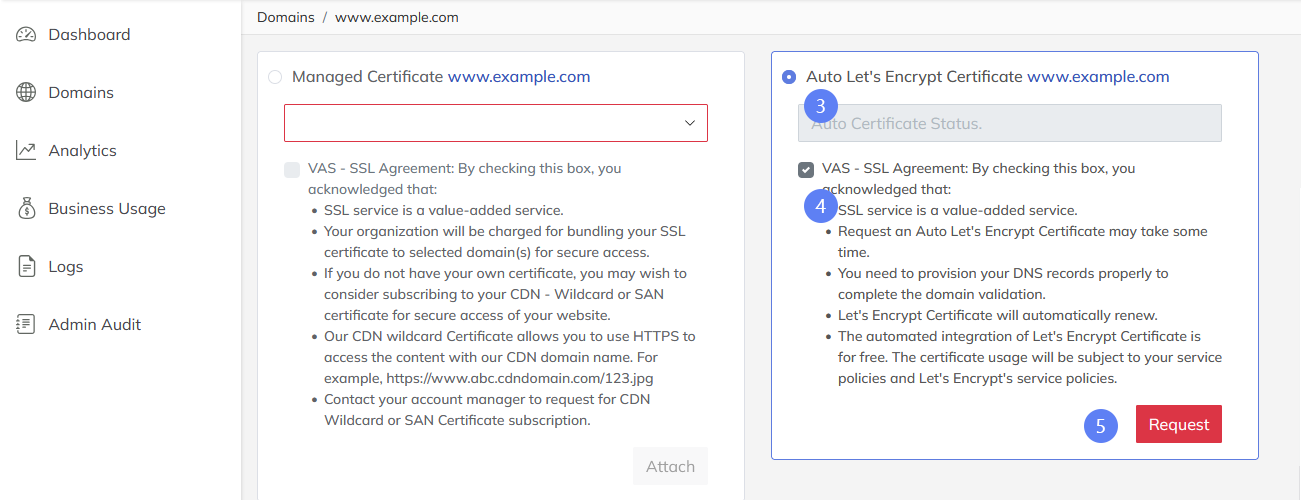How it works
Conversant CDN accelerates web traffic for various client types, including browsers, mobile devices, and TVs. When a client makes a request, the CDN uses the Global Traffic Manager (GTM) to route the request to the nearest CDN node. These nodes support client protocols such as HTTP/HTTPS, and standards like HTTP/2 and HTTP/3.
The CDN network consists of efficient and secure multi-layered nodes that enhance access speeds by leveraging caching and optimized routing, which also alleviates the load on the customer's origin servers.
Conversant CDN protects a wide range of origin types, including website applications, live and on-demand video streaming, file downloads, and API servers.
Get hands-on experience with these 10-minute tutorials and technical documents.
Create a SwiftFederation portal account.
- Create a Federation Portal account. (Click here to get expert’s help.)
- Make sure the origin content you want to accelerate is accessible.
- Prepare a domain name for end-user access and ensure having permission to change the DNS configuration.
Step 1: Create Acceleration Domain
- Select CDN under Products.
- Click Domains.
- Click Add a Domain.
- Enter the acceleration domain name.
- Enter the origin URL.
- Click Save.
Step 2: Configure CNAME Record
- Click the newly created acceleration domain.
- Note down the CNAME domain name from Basic.
- Log in to the customer’s own DNS management platform to point the acceleration with the CNAME record to the CNAME domain.
Step 3: Configure SSL
- Click the newly created acceleration domain.
- Click SSL Certificate.
- Click Manage.
- Click Auto Let's Encrypt Certificate.
- Check the Agreement and click Request.
- Wait until the status of the certificate changes to Attached.
Access content through CDN.
/index.html. Therefore, the URL to access your content through CDN might be https://foo.example.com/index.html.