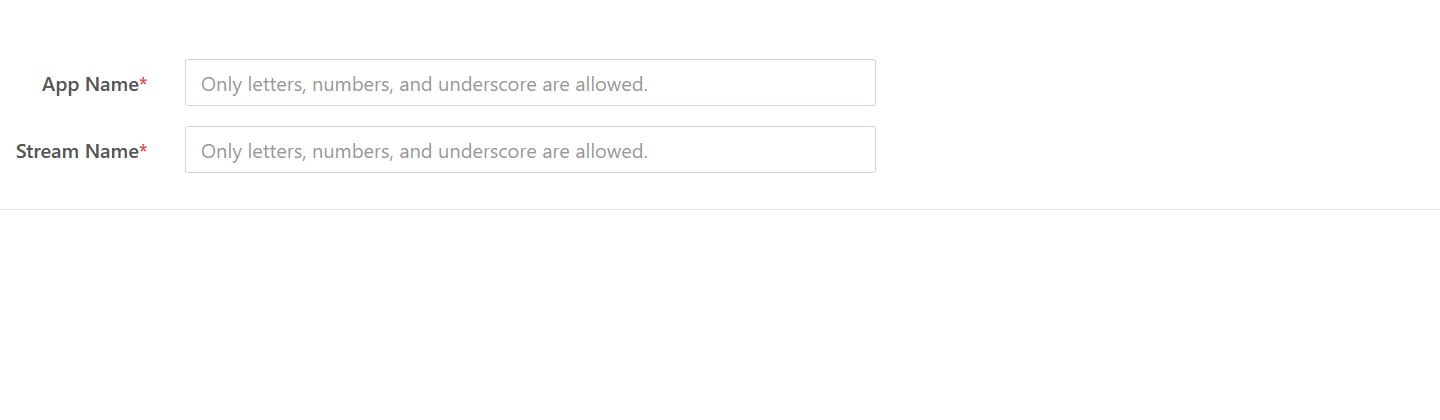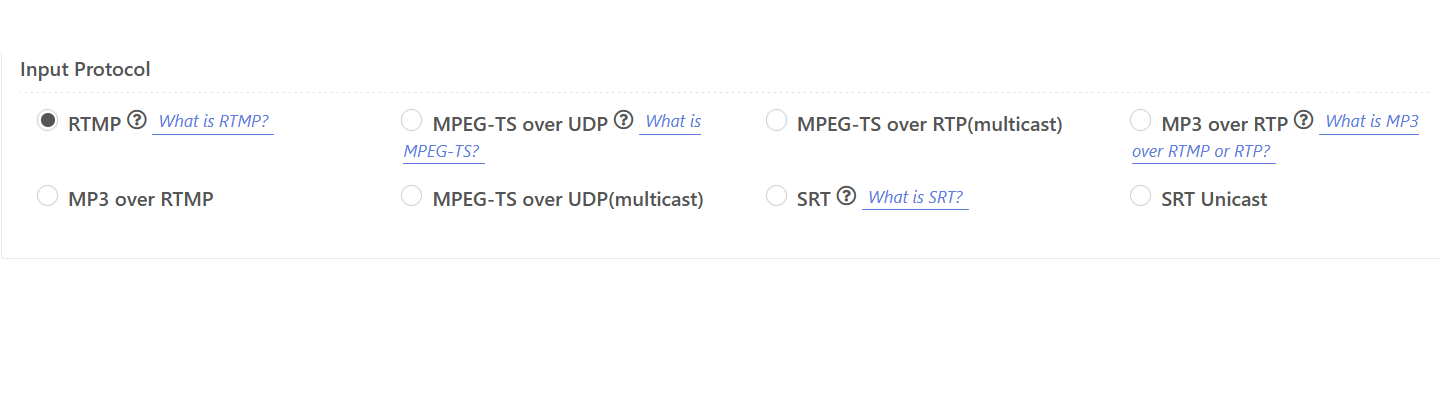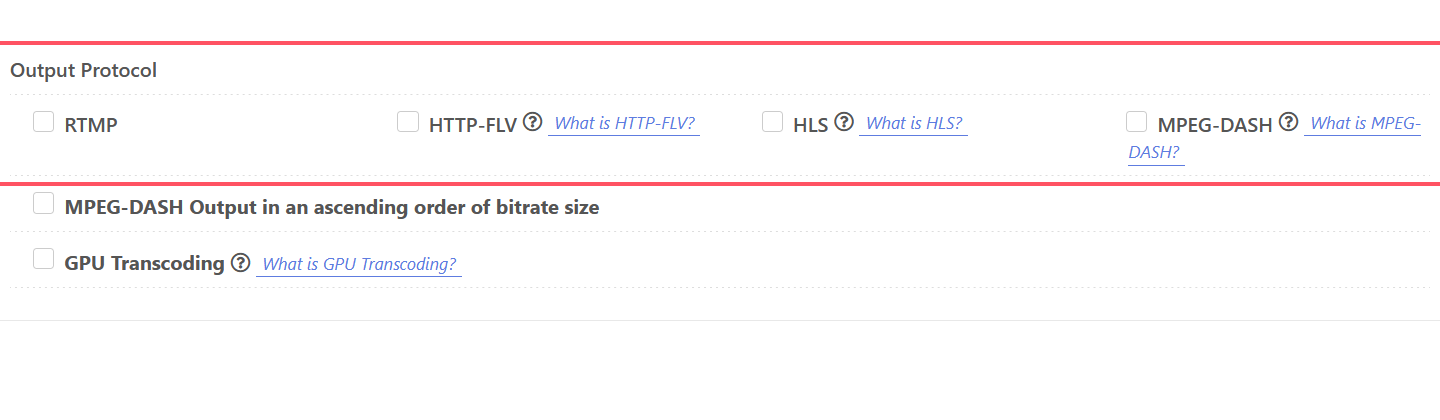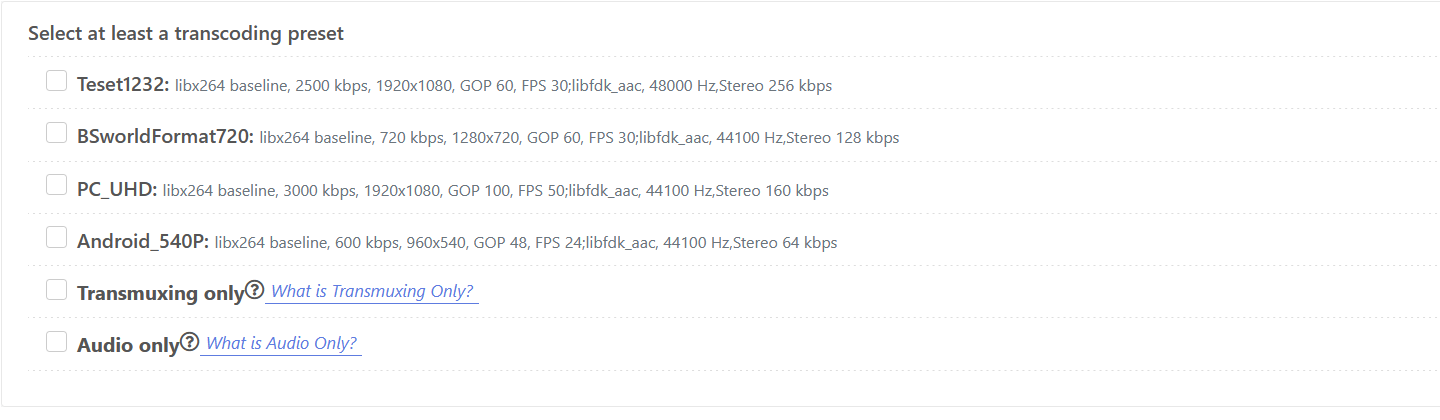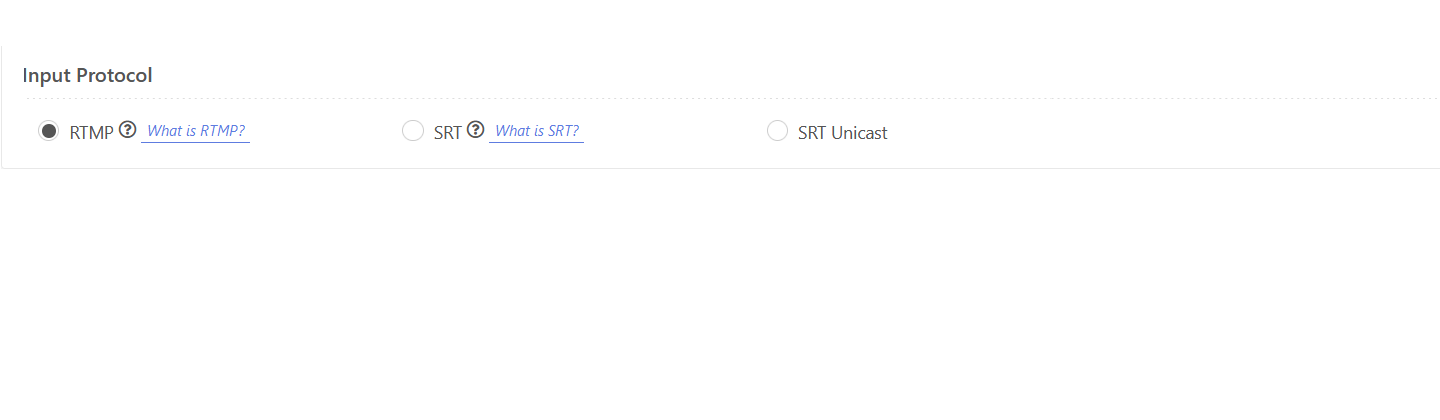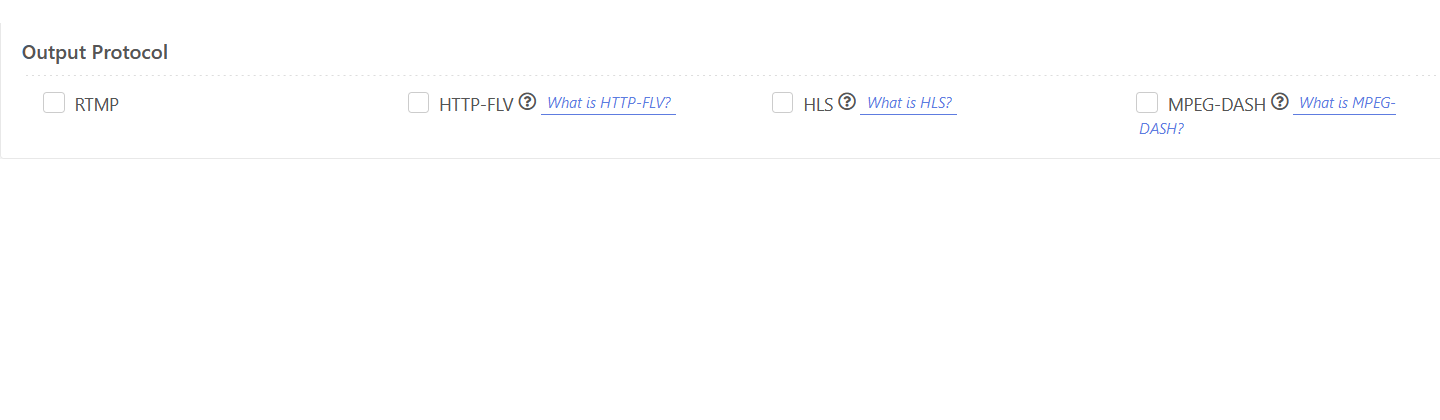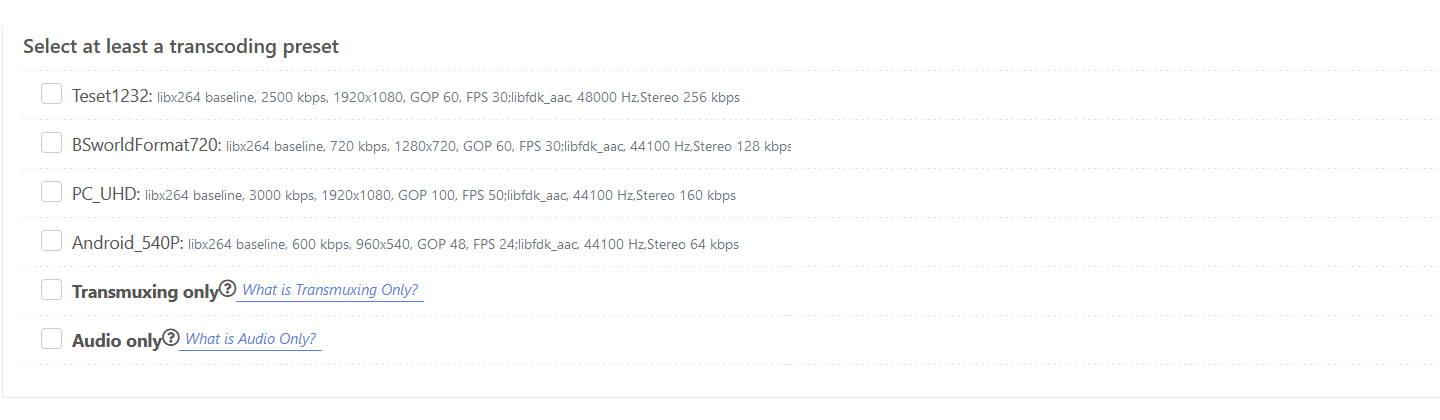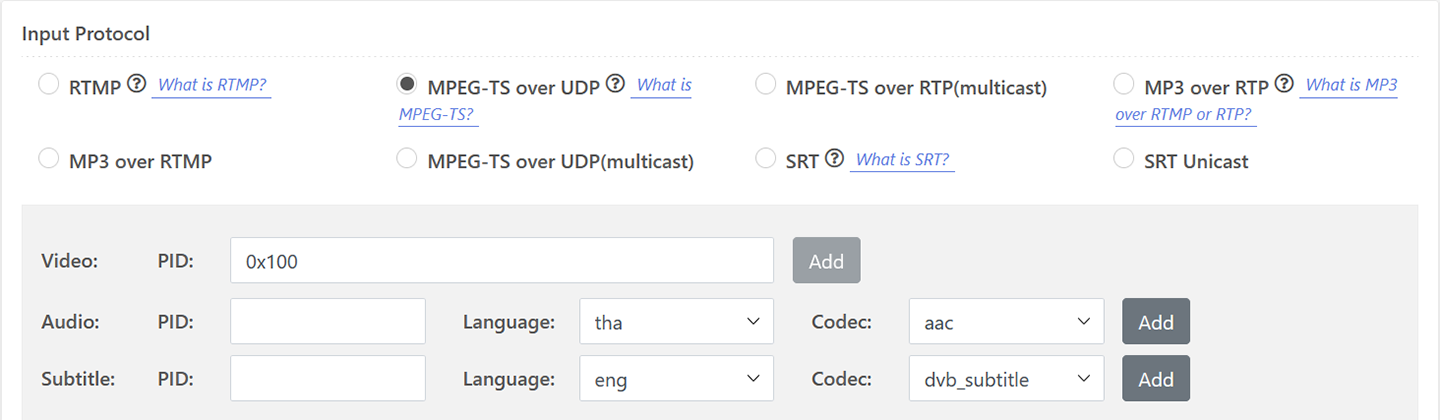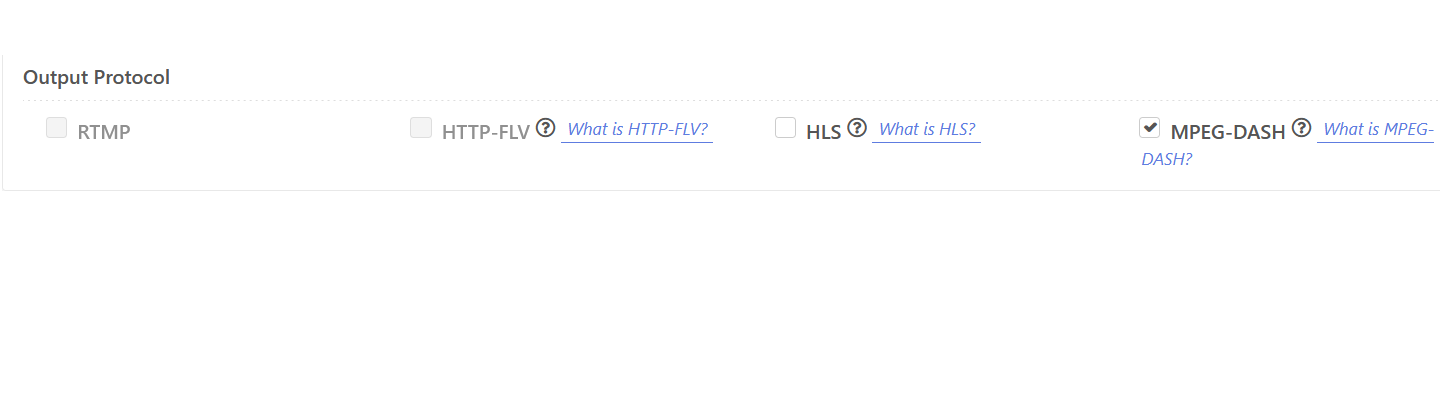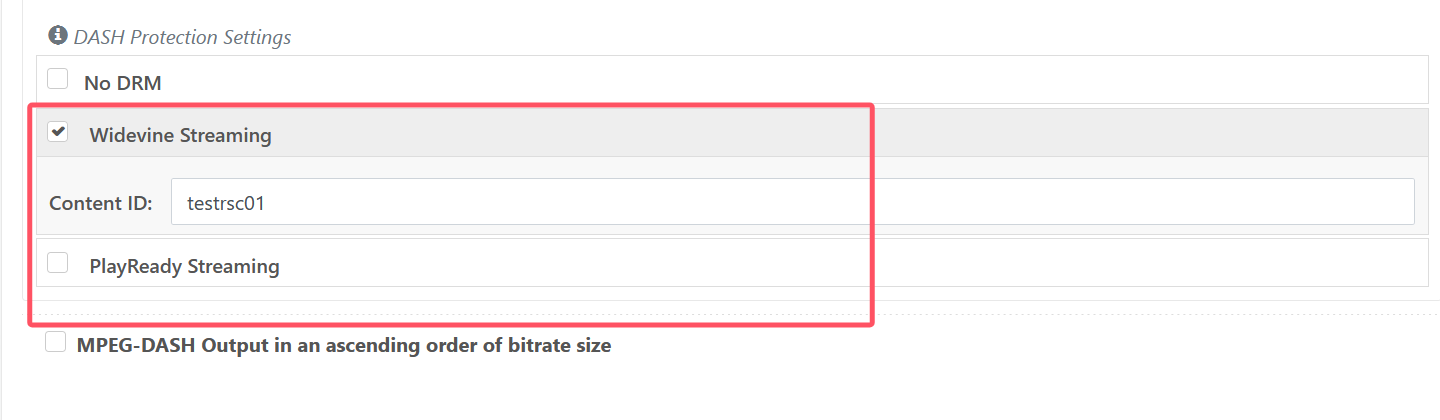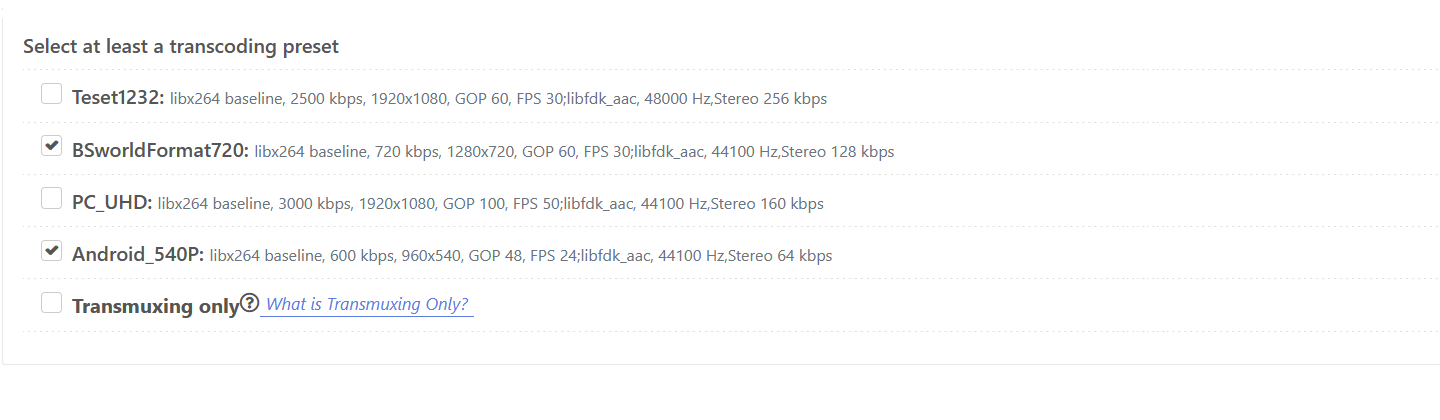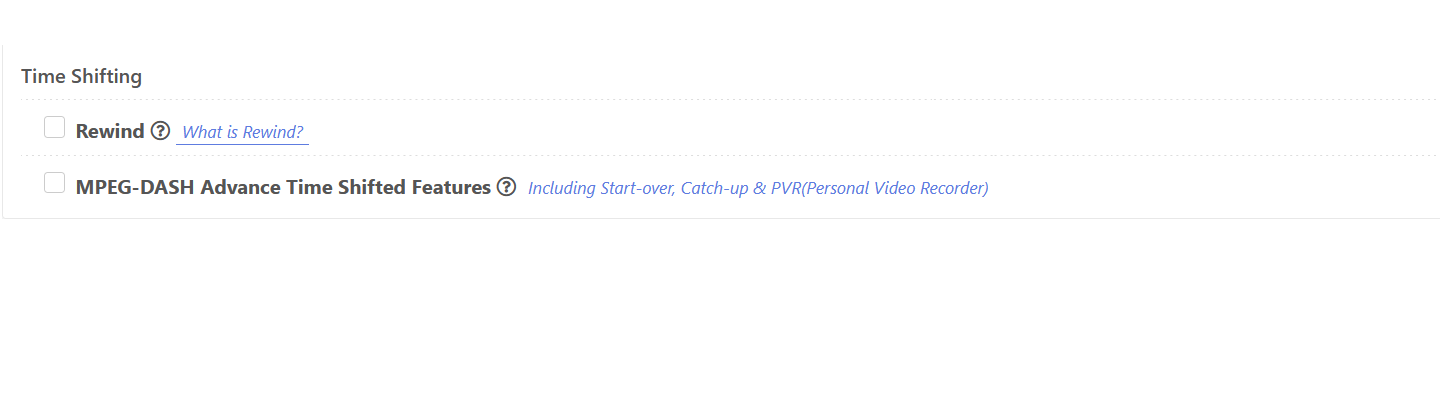How it works
LMS receives the pushed raw live stream data through protocols like RTMP, MPEG-TS, and SRT at the cloud edge. The data is then decoded and re-encoded using transcoding appliances to ensure compatibility with various formats. The encoded stream is packaged into adaptive formats such as HLS or DASH.
Conversant LMS supports value-added services including time-shifting, DRM, and AES encryption to secure and optimise the stream. The processed stream is distributed through the Conversant CDN or third-party CDNs for efficient, scalable content delivery.
Live Video for Linear TV
- Click Create a Linear Job.
- Enter the identifier (app, stream name).
- Select the MPEG TS protocol, and enter packet IDs for multiple audio and subtitle tracks.
- Select the output protocol.
- Configure the transcoding preset.
Low-Latency Internet Live Video
- Click Create an Event Job.
- Enter the identifier (app, stream name).
- Select the RTMP protocol.
- Select the HTTP-FLV output protocol.
- Configure the transcoding preset.
DRM-Protected Linear TV
- Click Create a Linear Job.
- Enter the identifier (app, stream name).
- Select the MPEG TS/SRT protocol, and enter packet IDs for multiple audio and subtitle tracks.
- Select the output protocol.
- Configure the transcoding preset.
- Enable time shifting and DRM. Enter the necessary information.
Free Trial
24/7
Support
* We provide a free trial plan for every customer. Feel free to contact us if you need further support.
Contact Us
|
Terms of Use
|
Customer Agreement
|
Cookie Policy
|
Privacy Policy
|
© 2025 · Conversant Solutions Pte Ltd. All Rights Reserved.